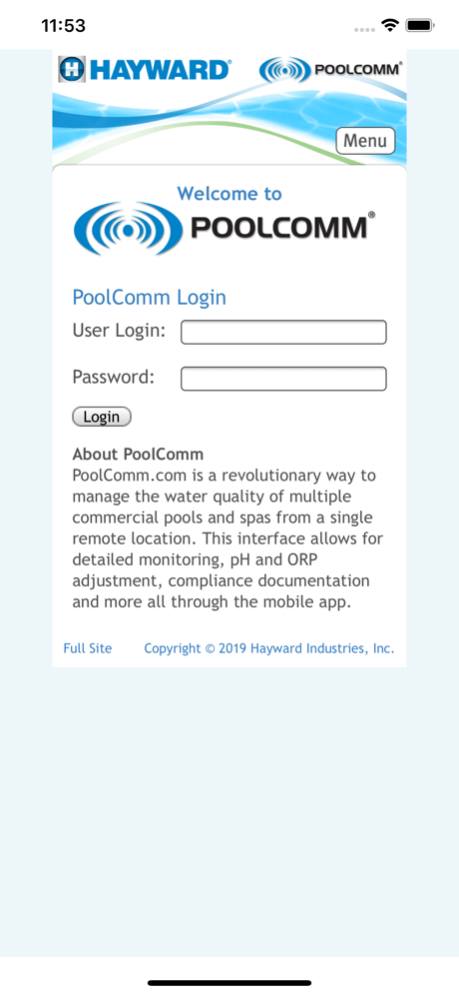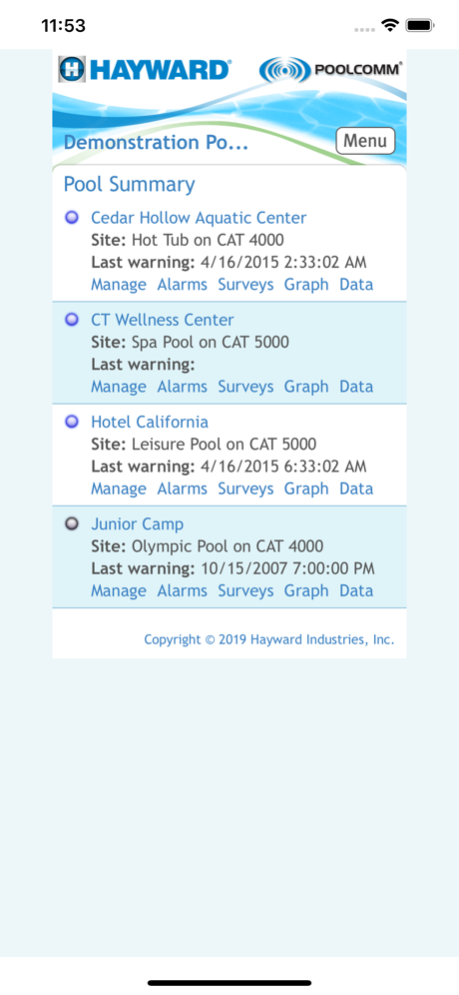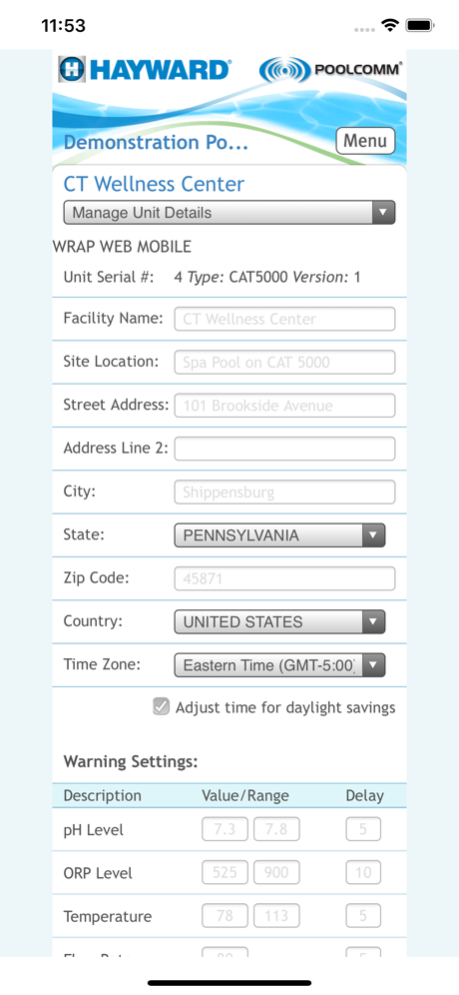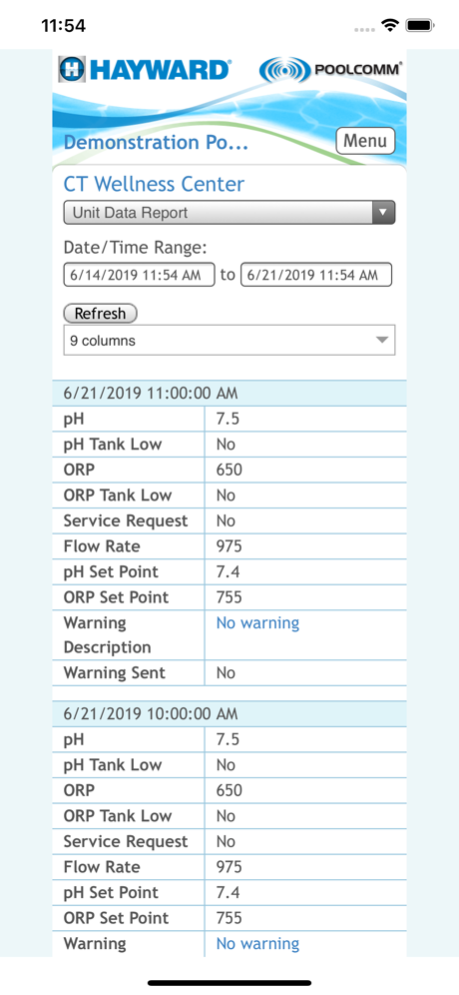Hayward PoolComm® 1.5
Continue to app
Free Version
Publisher Description
Created for commercial swimming pool service professionals, Poolcomm® is a revolutionary way to manage the water quality of multiple commercial pools and spas from any location directly from an iPhone. This app allows detailed monitoring, pH and ORP adjustment, compliance documentation and more, all directly from your mobile phone.
Features:
-Direct control of systems from any web browser
-Monitor and display multiple facilities simultaneously
-Receive real-time detection of pH and ORP problems
-Color-coded alarm display, with notification via email or text
-Up to 25% savings in labor costs yearly
-Identify detrimental patterns and issues
-Make better use of maintenance personnel time
-Logs read hourly and updated every 24 hours or upon request
Jun 21, 2019
Version 1.5
Changed icon.
About Hayward PoolComm®
Hayward PoolComm® is a free app for iOS published in the System Maintenance list of apps, part of System Utilities.
The company that develops Hayward PoolComm® is Hayward Industries, inc.. The latest version released by its developer is 1.5.
To install Hayward PoolComm® on your iOS device, just click the green Continue To App button above to start the installation process. The app is listed on our website since 2019-06-21 and was downloaded 1 times. We have already checked if the download link is safe, however for your own protection we recommend that you scan the downloaded app with your antivirus. Your antivirus may detect the Hayward PoolComm® as malware if the download link is broken.
How to install Hayward PoolComm® on your iOS device:
- Click on the Continue To App button on our website. This will redirect you to the App Store.
- Once the Hayward PoolComm® is shown in the iTunes listing of your iOS device, you can start its download and installation. Tap on the GET button to the right of the app to start downloading it.
- If you are not logged-in the iOS appstore app, you'll be prompted for your your Apple ID and/or password.
- After Hayward PoolComm® is downloaded, you'll see an INSTALL button to the right. Tap on it to start the actual installation of the iOS app.
- Once installation is finished you can tap on the OPEN button to start it. Its icon will also be added to your device home screen.